> 兴趣爱好
如何实现元素水平垂直居中(元素垂直居中的几种方法)
导语:详解实现元素的水平垂直居中的n种方式
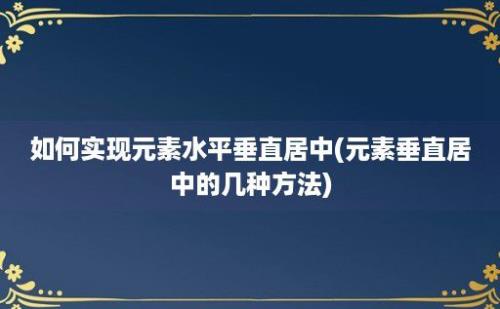
在父元素设置如下属性:
display: flex;
justify-content: center;
align-items: center;
2. grid在父元素设置如下属性:
display: grid;
justify-content: center;
align-items: center;
3. table-cell在父元素设置如下属性:
display: table-cell;
vertical-align: middle;
在子元素设置如下属性:
width: 100px;
margin: 0 auto;
4. position 偏移剩余宽高的一半;在父元素设置如下属性:
position: relative;
在子元素设置如下属性:
position: absolute;
top: 200px;
left: 200px;
5. position + margin: auto;在父元素设置如下属性:
position: relative;
在子元素设置如下属性:
position: absolute;
top: 0;
left: 0;
right: 0;
bottom: 0;
margin: auto;
6. position + margin:负值;在父元素设置如下属性:
position: relative;
在子元素设置如下属性:
position: absolute;
top: 50%;
left: 50%;
margin-top: -50px;
margin-left: -50px;
7. position + translate;在父元素设置如下属性:
position: relative;
在子元素设置如下属性:
position: absolute;
top: 50%;
left: 50%;
transform: translate(-50%, -50%);
本文内容由小心整理编辑!