> 设计
怎样在桌面显示IE浏览器
1、在桌面模式下,双击打开我的电脑;
2、 找到并打开系统盘本地磁盘c;
3、 点击programfiles;
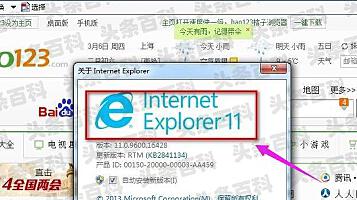
4、 打开internetexplorer文件夹;
5、 找到iexplore应用程序;
6、 使用鼠标右键点击iexplore,选择发送;

7、 然后选择桌面快捷方式;
8、 此时桌面即可显示ie浏览器。
1、在桌面模式下,双击打开我的电脑;
2、 找到并打开系统盘本地磁盘c;
3、 点击programfiles;
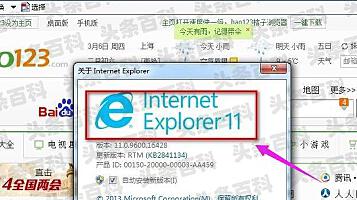
4、 打开internetexplorer文件夹;
5、 找到iexplore应用程序;
6、 使用鼠标右键点击iexplore,选择发送;

7、 然后选择桌面快捷方式;
8、 此时桌面即可显示ie浏览器。