> 知识
ppt如何插excel表格变图标
以华为matebook x,win10,excel2020为例。
1、打开ppt,翻至需要插入excel文件的页面,选择“插入”选项卡。
2、点击“对象”,出现如下页面。
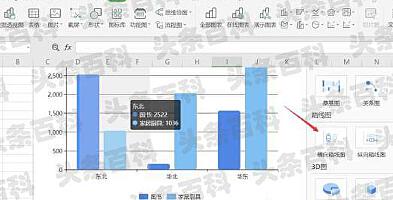
3、勾选“由文件创建”,点击“浏览”。
4、选择需要插入的excel文件。
5、点击确定后,出现此页面。

6、勾选显示为图标。
7、点击确定即可。
以华为matebook x,win10,excel2020为例。
1、打开ppt,翻至需要插入excel文件的页面,选择“插入”选项卡。
2、点击“对象”,出现如下页面。
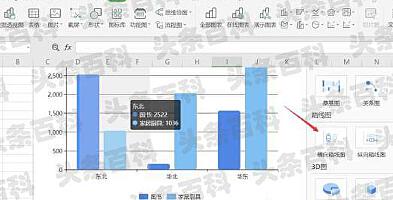
3、勾选“由文件创建”,点击“浏览”。
4、选择需要插入的excel文件。
5、点击确定后,出现此页面。

6、勾选显示为图标。
7、点击确定即可。