> 健康
手机qpython3使用教程 如何在手机用qpython3
1、在qpython官网下载安装qpython3的app。
2、点击编辑器,写入两句代码,打印你好世界。
3、点击保存,进入project目录,点加号在project目录下创建study文件夹,这就是一个study项目了。
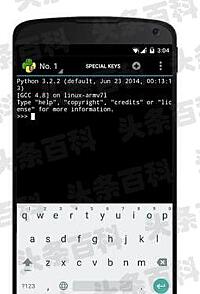
4、将文件另存为main.py,这就是study项目的入口文件了。
5、运行项目或者脚本,会在控制台输出 你好世界。
6、写一个for循环打印五次hello world。
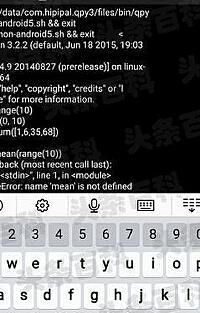
7、再次运行,成功打印了五次hello world。